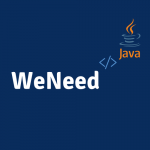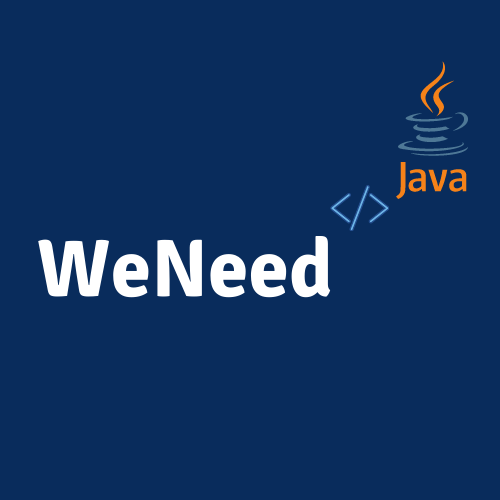Word document, developed by Microsoft, is a common working file we used on our computer. Needless to say, it changes the way we work as we use it to make and store information. It would be frustrated if you happen to delete the Word document which contains valuable data. You will definitely wonder how to retrieve deleted Word document in the first time. Here we will go through three different ways to recover the deleted Word document from your computer.

How You Deleted or Lost Word Document
Well, there are many situations that you may get your Word document deleted or lost on computer. Here we list some common ones you may have.
- Delete the Word document mistakenly
- Word document deleted by a cleaning software
- Virus/malware removes the Word document
- Lost Word document after reinstalling the system
- Format the hard disk caused Word document deleted
There might be some other situations you lost or deleted your Word document on computer which have not been listed here. You may retrieve the deleted Word document easily for some of them. Conversely, you have to turn to some software or even data recovery service to get back your deleted Word document.
How to Retrieve Deleted Word Document on Computer
1. Retrieve Deleted Word Document from Your Recycle Bin
If the Word document is deleted in a normal way, let’s say, you right click the file and choose delete, or you simple drag the Word file into the recycle bin, it would be really luck for you as you can follow below steps to retrieve the deleted Word document easily.
1. Double-click the Recycle Bin icon to open it on your Desktop.
2. Check the list of documents to see whether the deleted Word document is still there. If you forget its name, you may search for file types such as .doc, .docx, and .dot.
3. If you find the deleted Word file you need, right-click it and then select Restore to recover the file.

4. Then the deleted Word document will be moved back to its original place.
But here it comes with two special situations. One is that you not only delete the Word document from your computer but also you empty the recycle bin. The other one is that you make a shift delete of the Word file. For both of them, you won’t find any files in the recycle bin to be restored. If you happen to be one of them, you may follow our guide on how to retrieve shift deleted files to learn more.
2. Retrieve Deleted Word Document from the Backup
If you have a habit to backup your data, let’s say, you use a USB tool to back up your Word document. Even if you deleted or lost the Word files on computer, you can still find the backup ones in your USB. To be the worst, you delete the backup in your USB, you can still recover them following our guide on how to recover deleted files from USB drive.
Compared with the traditional backup in a physical way, there are more and more cloudy storage or platforms to back up them. More importantly, the saving action for your Word document is in a real time. You can also retrieve them from your cloudy account.
3. Retrieve Deleted Word Document by Wondershare Recoverit
After you go through above two ways, you still couldn’t find or recover the Word documents you need. It is wisely recommended that you turn to a professional recovery software to get them back as soon as possible. Because once the data on the disk is overwritten by new ones. You will lose the Word document forever and won’t have any chance to recover them at all. Recoverit Data Recovery, developed by Wondershare which is a famous software company, can be used to retrieve the Word document no matter under which situation you encountered. You may follow below steps on how to retrieve deleted Word document with Recoverit.
1. Download and install the software depending on which computer system you are using.
2. One you open the software, you may choose a location where your original Word document is stored. Click the Start button for a scanning.
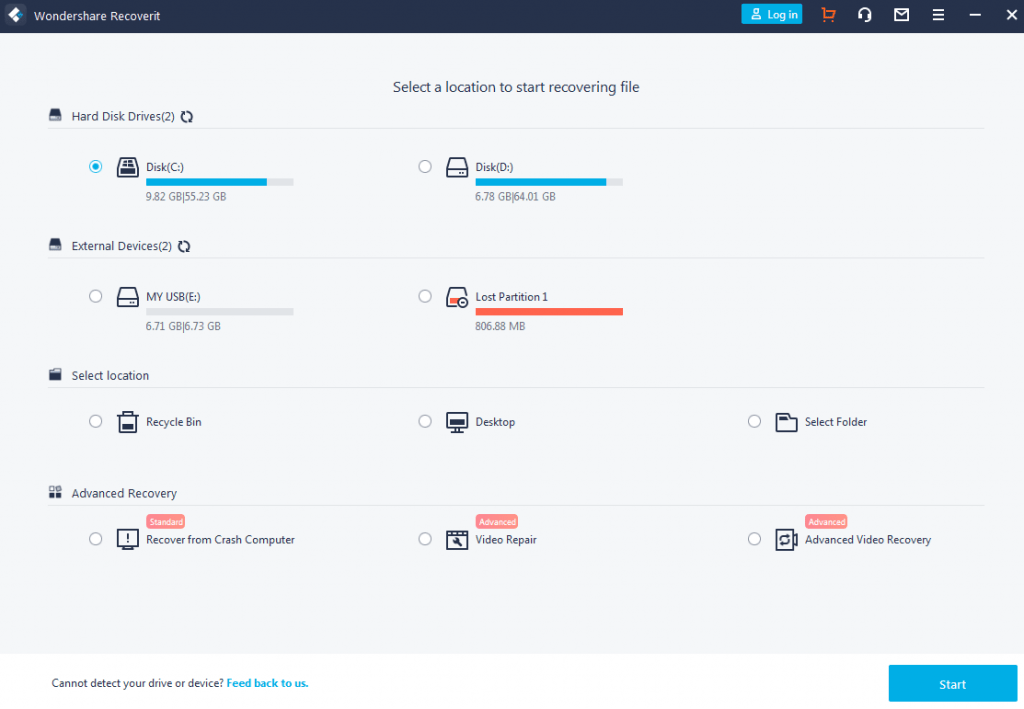
3. After the scanning, you may choose the DOCX folder in the file type. Recover the deleted Word document your need.

Final Words
We are making Word documents on our computer no matter for our study, work or daily life. If you deleted or lost them, don’t be panic. You can always following our guide on how to retrieve deleted Word document to get it back. At the same time, we strongly recommend that you use the cloudy storage service to back up your files. It is a 100% way to keep your data safe and sound so far.