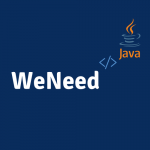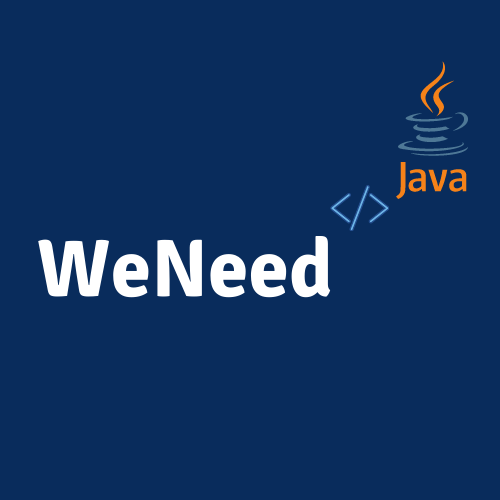Excel is a spreadsheet software developed by Microsoft and used for statistic, engineering, and financial, etc. As a Windows user, we often use excel to make and store our important data. However, we may get these excel files deleted or lost. Then how to recover deleted excel files is the topic we are going to discuss today in this article.
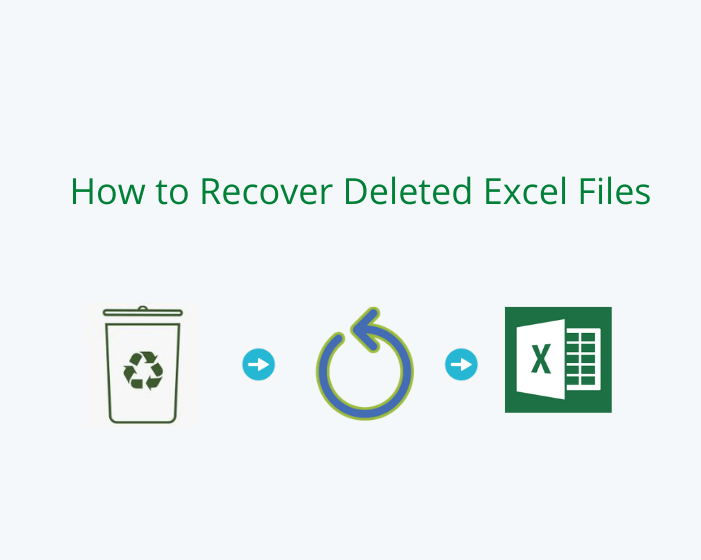
How You Deleted or Lost Your Excel Files
Before we get to the part on how to recover deleted excel files from PC, we need to figure out how you get your excel files deleted or lost. Because there will be a certain way to fix this issue according to different situations. In fact, there would be a lot of reasons you may lost your excel files. Here we list a few common situations you often have.
Delete the Excel files mistakenly
You thought this Excel file was useless and deleted it from your computer by yourself.
Deleted by a cleaning software
Some third party cleaning software might remove your Excel files as they take your files as the junk files.
Virus removes the Excel files
If your excel files are attacked by the virus, you probably will lose them. Or they may not be opened as they have been destroyed by the virus.
Reinstalling the Windows system
Reinstalling your Windows system will not only cause your Excel files to be lost but also get all of your data on the disk lost if you don’t back up them first.
Format the hard disk
Formatting the hard disk will remove all of the data from the disk. If there are Excel files with it, you will definitely lose them.
There might be some other reasons you lost your Excel files which have not been listed here. The fact is that you do lose them once you can’t find them in your recycle bin.
How to Recover Deleted Excel Files in Windows 10/8/7
1. Recover the Excel files from the backup
If you have a good habit to backup your data, you can easily recover the deleted excel files from the backup on Windows. You can follow the recovery guide from Microsoft.
2. Recover the Excel files from your Recycle Bin
When you are trying to find something back, the first place you should go is your recycle bin. If you just simply delete the Excel and don’t empty the recycle bin, you can restore it easily. But if you use the shift delete way to delete the Excel, you won’t find it in the recycle bin. You may follow our guide on how to retrieve shift deleted files to recover it.
3. Recover the Excel files by using a recovery software
For the situations on how you lost your Excel files we listed above, as long as you can’t find your deleted Excel in the recycle bin, you should turn to a recovery software which will help get your data back. Here we recommend a professional data recovery software called Wondershare Recoverit Data Recovery. It can scan your hard disk and find the lost data in file types. You may just recover the deleted or lost Excel files at your choice.
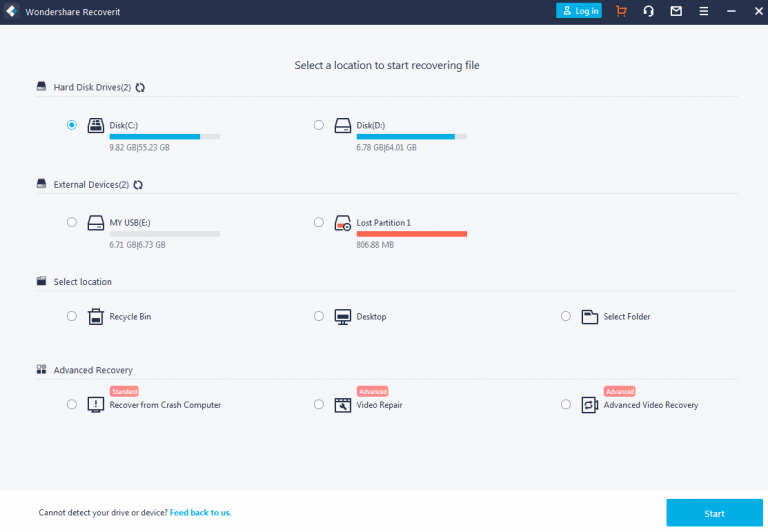
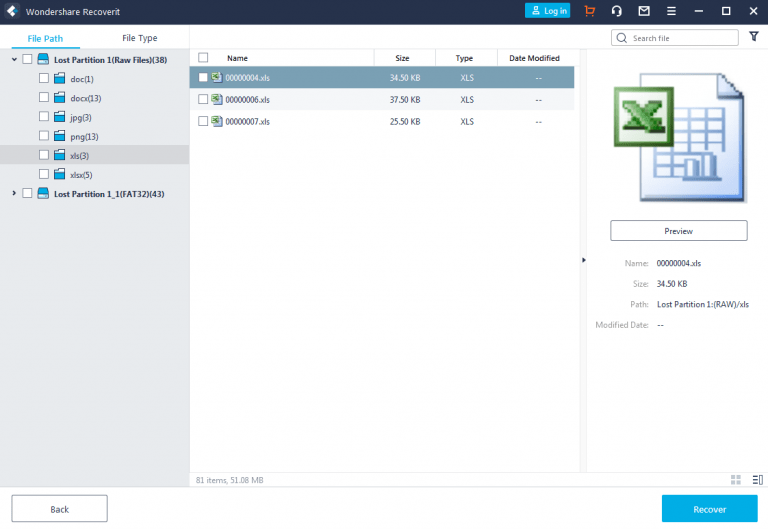
Final Words
Excel has been used widely for our work and study. It is frustrating that you deleted or lost it after you have spent hours on it. We have shared this guide on how to recover deleted Excel files on Windows with you. So don’t panic if you encounter this issue next time. You can always get them back.