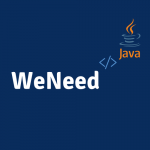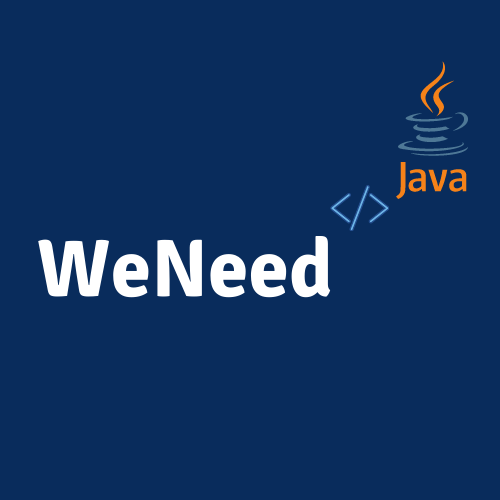If you happened to delete a folder, you may wonder: How do I recover a deleted folder in Windows? In fact, there are many solutions for this issue according to different situations. Here, we will dig deeply and find out how to recover deleted folder no matter from the desktop or flash drive in this article.
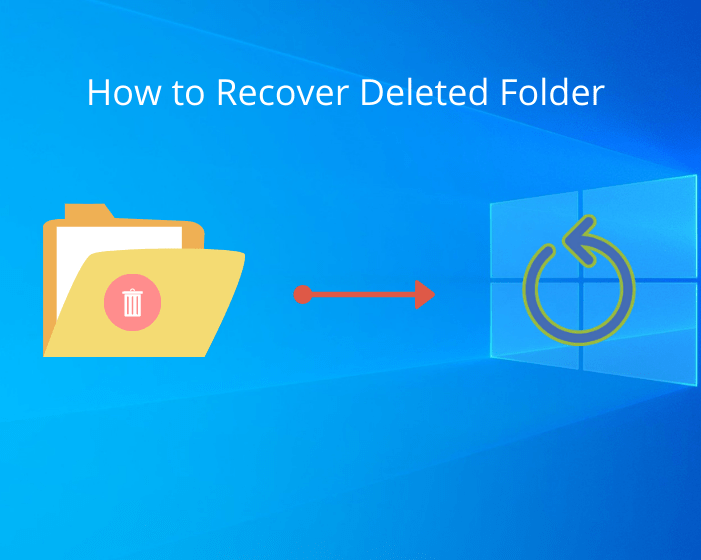
We often create a folder to store and sort out our files. But sometimes we may delete or just lose the folder out of some reasons. We will be frustrated if we realized that some of the files in the folder are very important and wanted to get them back. Here we list some situations that you lose your folder. Once you understand the way how Windows deals with your data. You can have the right way to recover your deleted folder.
Recover the Folder after a Normal Delete
If you are in this case, that would be really lucky for you. As for this deletion, Windows just remove the deleted folder into the Recycle Bin. You can go and restore it easily.
Recover the Folder after a Shift Delete or Emptied Recycle Bin
For shift delete, you won’t find the deleted folder in the Recycle Bin. Because Windows will delete it permanently from the system. This operation is just like the way you make a normal delete for the folder then empty the Recycle Bin. You may follow our guide on how to retrieve shift deleted files to recover it.
Recover the Folder Deleted by a Cleaning Software
Some cleaning software may delete your folder as it takes your folder as the junk files. You need to figure out the way how the software deletes your data. Some may just remove it to the Recycle Bin while most of them just delete the folder permanently.
Recover the Lost Folder by Virus Attack
If your computer or folder got attached by the virus. Technically speaking, the virus will not only remove your folder but also destroy your data. That means, even if you find a way to get the deleted folder back, but you may not be able to open the deleted folder or access to the data.
Recover the Deleted Folder after Disk Format
How do I recover a deleted folder after disk format? In fact, we have shared you with a full guide on how to recover formatted files from PC. If you lose the folder after the disk formatting, you can still recover all the data before you overwrite the disk.
Recover the Deleted Folder after System Re-install or Crash
If you re-install your system, you may have the chance to get your deleted folder back. As we said, you can always recover the deleted files under the condition that you have not overwritten your disk. Reinstalling the system means that you have written new data on the disk. If the new data “replaced” your deleted folder, that means you have lost the data forever.
How Do I Recover a Deleted Folder?
As long as you can find the deleted folder in the recycle bin or you have a back up for it, you can recover it easily. Otherwise, you need to get your deleted files back by a professional data recovery software. Here we recommend you with one called Wondershare Recoverit data recovery which is very easy to use. How do I recover a deleted folder by using Recover? You may follow below steps.
1. Download and install the software
2. Follow the Wizard to start a scan for the deleted folder
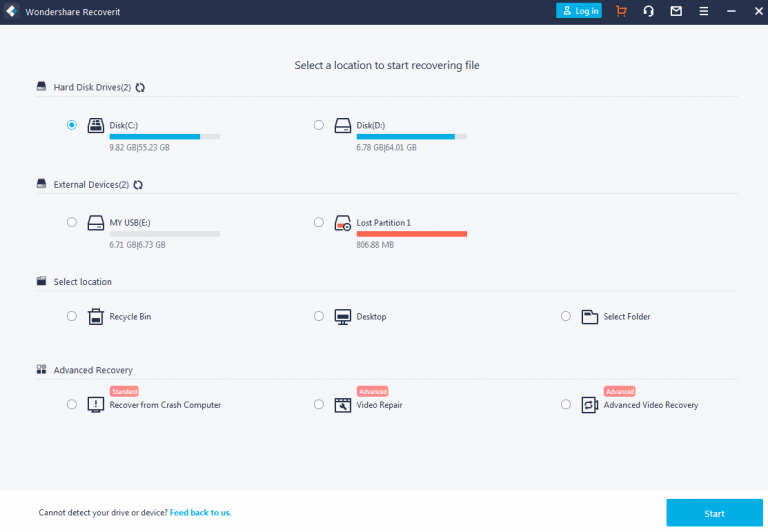
3. Find the deleted folder or file and recover it.
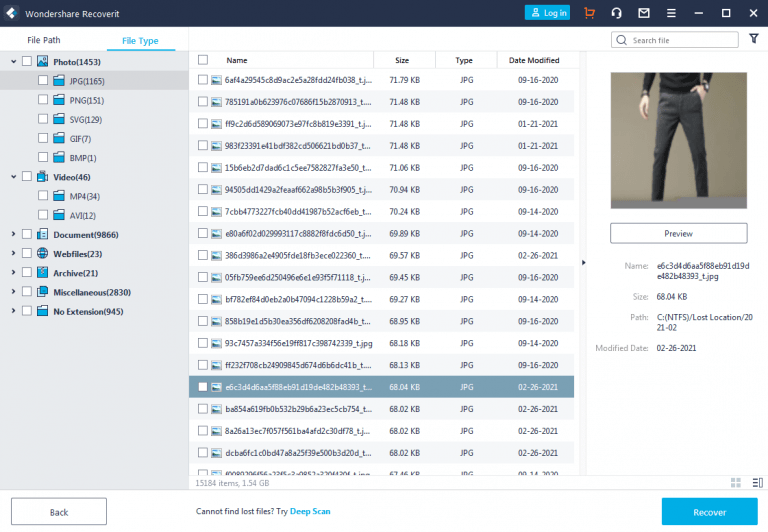
We hope that you have learnt about how to recover your deleted folder on your PC. Make sure that you have backed up your data next time. So it would be very easy for you to recover it no matter which situation you encounter for losing your data.