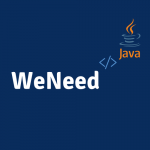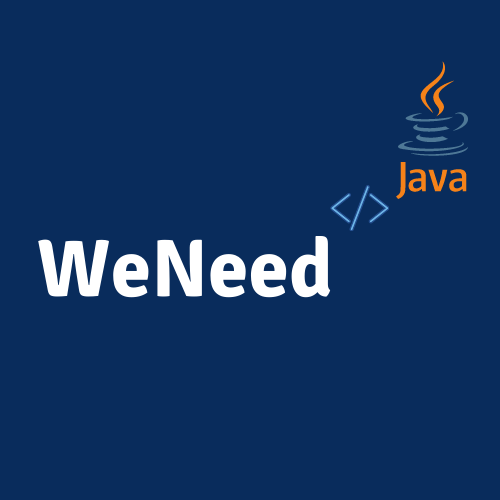If you are a YouTube premium member, you can easily download any of the YouTube videos freely. However, out of some reasons, you just want to save the video without its audio, is it possible to make it happen? The answer would be yes if you just follow our guide on how to download YouTube video without audio in three easy ways.
Way 1: Download YouTube Video Without Audio by a Screen Recorder
Let’s think outside of the box. Instead of downloading the videos, as often both of the image and sound bundled together, screen recorders can be used as “YouTube Video Saver” or “YouTube Recorder” to make it come true as they can actually record the image and sound separately.
At the same time, the sound can also be categorized into two source-System Sound and Microphone Sound. We can easily find that YouTube audio is a typical sound source from system’s sound. As long as we shut down this sound source, we can record the video without its audio.
Once we understand the essence, for the question on how to download YouTube video without audio can be easily solved by following below steps.
Step 1. Free download DemoCreator screen recorder we highly recommend and open it once you install it.
Step 2. Open the YouTube video you want to download, select the recording area of the video

Step 3. On the recorder main window, make sure you turn off the system sound. We also recommend that you turn off the microphone sound in order to get a total muted video.

If you have any other requirements for the video, you can also set the parameters like the frame rate, encode format, etc from its settings.

You may wonder why we just mute the video on YouTube which would be much easier. The reason would be that if you are doing this, during the recording, there is any other sound, like some message notification sound, etc would also be recorded. By turning off the sound on software, you can get a 100% video without any sound.
Step 4. When everything is ready, start the recording by clicking the recording button or using the hotkeys F10. During the 3-second countdown, you can start to play the YouTube video.
Step 5. End the recording once the YouTube video is over. Then you will get a video without any of the sound.
Way 2: How to Download YouTube Video Without Audio with a Downloader
Yes, there are lots of YouTube downloaders, both paid ones or free ones, some of them can download the video directly without its audio. Here we will show you how to download YouTube video without audio by using a free online downloader called savefrom.net
Step 1. Open the free donwloader website and copy the video link from YouTube that you want to download.
Step 2. Put the video link into the search bar and then click “Download” to process the link. After a few seconds, it will load all available downloading options below. By default, only an MP4 video download option is displayed here. To show up all the others including no-audio download ones, you should click the down arrow icon -> More.

Step 3. Click the video (without audio) at your preferred format, resolution and fps to pop up another video playback page, where you can right click the movie and click “Save Video As…” to your computer.
For more information about savefrom, you can also check out our savefrom review.
Way 3: Download YouTube Video Without Audio with a Video Editor
Most of the advanced video editors can divide the image and sound after you importing the YouTube video. After that, you may edit the sound source as the editor usually put them on the sound track. You can just delete the sound source or replace it with a muted sound source.
However, honestly speaking, this would be a more expensive way as most of the video editors cost a lot while you just use one single function of a complex editor software. So you may try this way to get a soundless YouTube video if you also have the demand to edit the video with any other of the post-production work.
Conclusion
Unlike the guide we shared earlier on how to extract audio from YouTube video, this is just the opposite demand for a YouTube video. However, as long as you can follow these three ways on how to download YouTube video without audio, you can always get a soundless YouTube video easily.